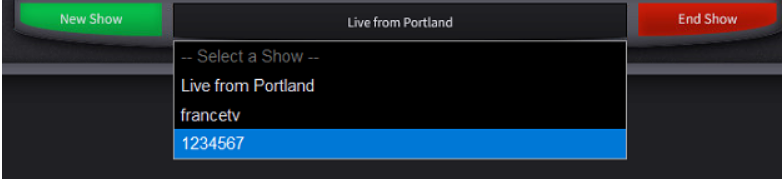Shows
With Callinmanager it is possible to create different shows with different guest lists. Operator is able to control shows from top bar of the interface

New Show button - create new show
End show button - finish and remove show
Button with the name of the show - choose show
Creating new show
To create new show operator should click on 'NEW SHOW' button. In the new window it is necessary to enter show name and push 'CREATE SHOW' button

If show with the same name is already exist, Callinmanager will not allow to create new show.
Choosing existing show
Operator is able to choose any existing show from the list.