MULTICAM RADIO
واجهة البث الحي
Here is the main interface for the RADIO solution. It may only be viewed if the configuration is complete.
وهي تتيح مشاهدة الإخراج الأوتوماتيكي وكافة العناصر المرتبطة به.
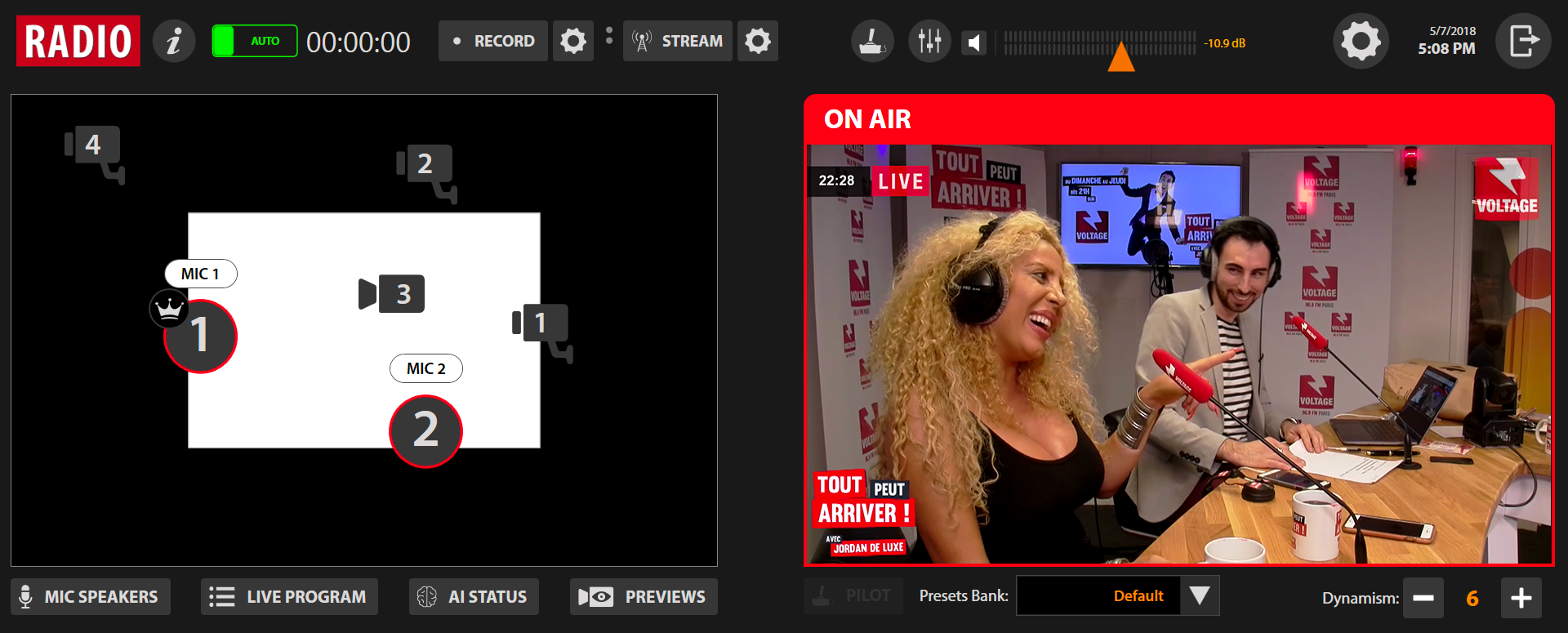
تأتي هذه الواجهة على شكل جزئين:
On the left, you can see the Workspace.
وهي تتيح مشاهدة الأحداث الخاصة بالمايكروفونات (الكشف الصوتي) والكاميرات (البث على الهواء).
It is interactive and allows you to use the solution in semi-automatic mode.
تتيح المفاتيح في الأسفل استخدام الأدوات الخاصة بنمط الفيديو الأوتوماتيكي:
- MIC SPEAKERS: Management of the list of names associated with the microphones for the automated titling of participants.
- LIVE PROGRAM: View the events received by the Playout Automation Software and the SCENES triggered as a result.
- AI STATUS: View the decisions (choice of camera and preset) made by the Artificial Intelligence on automatic filming.
- PREVIEWS: View the live video feedback from the cameras.
On the right, you can view the final shot, called LIVE OUTPUT. ويتعلق الأمر ببرنامج الفيديو المستخدم للتسجيل أو البث الحي أو مخرج الفيديو.
تتيح المفاتيح في الأسفل تعديل الإخراج:
- PILOT: Control the on-air camera in order to adjust the preset used.
- PRESETS BANK: Change the group of presets for a different shot.
- DYNAMISM: Change the rhythm of the shot with the slower or quicker shot changes.
نجد في أعلى الشاشة العناصر المشتركة لمختلف أنظمة MULTICAM:
- RECORD: Modify the recording format and launch the recording
- LIVE STREAMING: Launch the Live Streaming broadcast by using the dedicated profiles
- CONTROL DEVICES: Personalize the pilot controls
- AUDIO MIXER: View the output level, adjust the audio level of the input and output
