Semi-Automatic Mode
You can act on an ad hoc basis on the semi-automatic filming, via the Workspace:
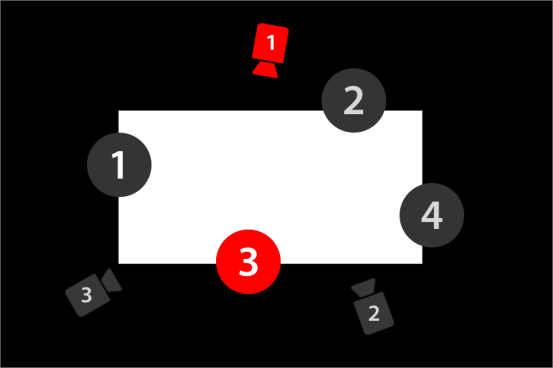
In fact, you may want to show a particular participant, regardless of who is speaking.
To do this, just click on the corresponding microphone. For example, the microphone  .
.
It will then immediately show as “selected”:  .
.
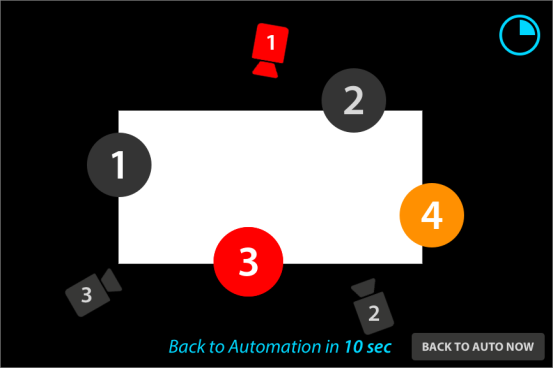
The automatic filming engine will then search for the preset that is the most appropriate for the situation. The status of the microphone will then be “online”:  .
.
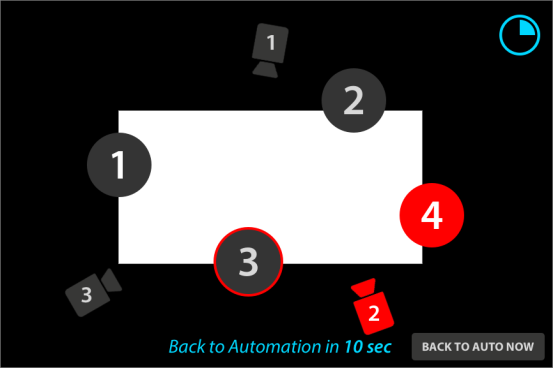
The system will revert to fully automatic mode after at the end of a configurable duration.
You can choose to revert to the fully automatic mode immediately by clicking on  .
.
