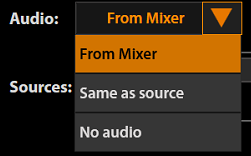Recording configuration
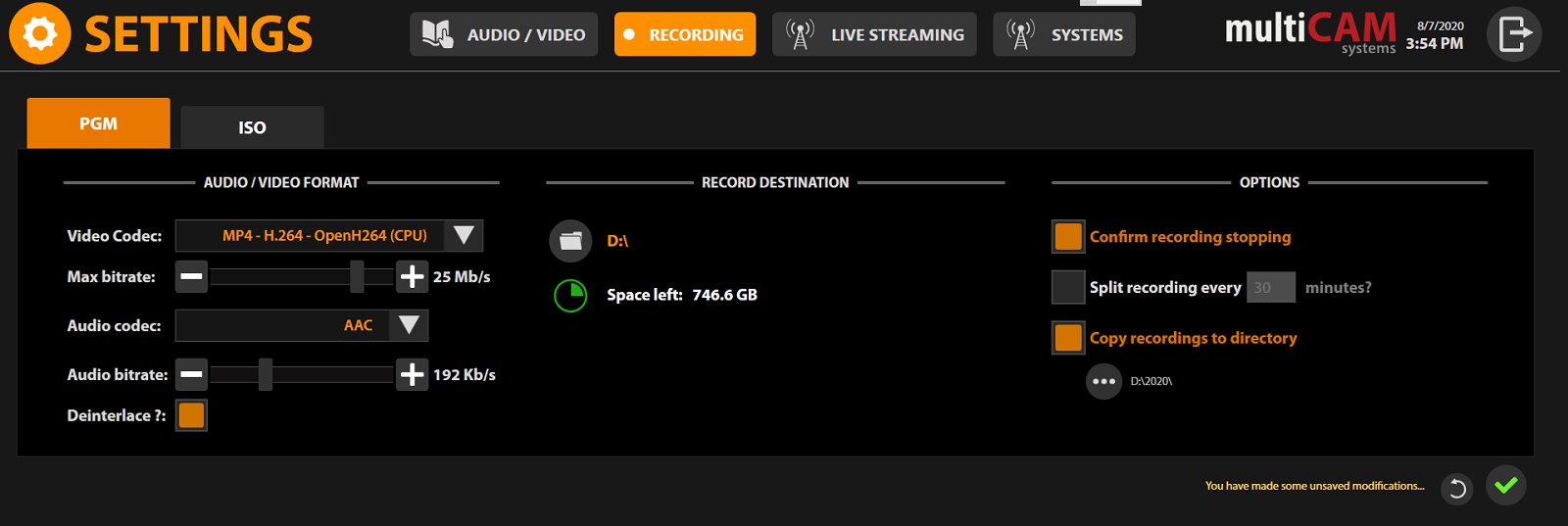
PGM Audio/Video formats
You can also open Recording formats configuration by clicking on the icon  attached to the button
attached to the button at the top of the user interface.
at the top of the user interface.
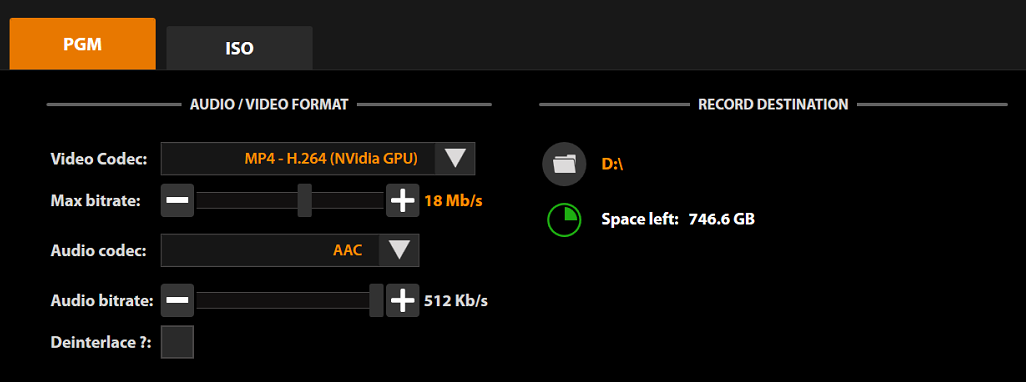
يمكنك اختيار صيغة التسجيل وفقا لطريقة استخدام الفيديو:
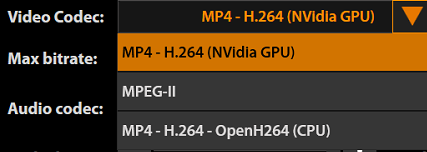
MP4 H.264
يقدم هذا الكودك معدل وزن/جودة ممتاز. وبالتالي فهو يتطلب موارد هامة لإجراء الضغط/فك الضغط. ولذلك يقترح نظام MULTICAM إصدارات مختلفة:
- H.264 (CPU): The compression is carried out via the CPU
- H.264 (Nvidia GPU): The compression is carried out via the graphics card which frees up the CPU for the other software operations.
يمكنك ضبط سرعة الفيديو المسجل وفقا لرغبتك. مثلا، عندما ترغب بنشر الفيديو بسرعة (مباشرة باستخدام التدفق أو نسخة على فلاش ديسك)، يكفي أن تبلغ السرعة 2 ميجابايت/ثانية أي يتم استخدام سرعة ضعيفة في هذه الحالة. If you would like to save a good quality Master archive, a bitrate of 20Mbps is recommended.
You can also choose required audio codec and quality:
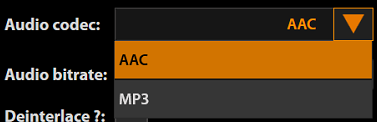
SDI BOXes support 1 recording H.264 GPU + 1 live streaming H.264 GPU + 1 live streaming H.264 CPU. IP BOX supports 1 recording H.264 GPU + 1 live streaming H.264 GPU
Compatibility: Apple Final Cut Pro X, Adobe Premiere Pro, QuickTime, Windows Media, VLC.
MPEG-II
هذا الكودك قديم نوعا ما ولكنه منتشر للغاية ويقدم معدل جودة/وزن/أداء مثير للاهتمام. كما أنه يتطلب موارد أقل مقارنة بنظام MP4 مقابل وزن أكثر ثقلا. يفضل استخدام صيغة التسجيل هذه لعمليات ما بعد الإنتاج.
Compatibility: Apple Final Cut Pro X, Adobe Premiere Pro, QuickTime, Windows Media, VLC.
PGM record destination
تتيح لك واجهة ضبط التسجيل تحديد قرص ومجلد التسجيل، كما تبين المساحة المتوفرة لذلك.
Click on  to open the متصفح الملفات File Browser and modify the destination (by choosing, for example, a network drive or USB).
to open the متصفح الملفات File Browser and modify the destination (by choosing, for example, a network drive or USB).
The file name is automatic, following the classification:
- AAAA-MM-DD_hhmmss/Source/
- AAAA-MM-DD_hhmmss.XXX
PGM options
التسجيل المتقطع
يتم تفعيل هذا الخيار لإجراء تقطيع تلقائي لعدة ملفات فيديو في كل س دقيقة (دقائق).
يوصى باستخدام هذا الخيار لتفادي فقدان التسجيل بأكمله في حال انقطاع التيار الكهربائي. فتوقف النظام عن العمل فجأة يعني عدم إمكانية كتابة نهاية الملف التي تسمح بتفسيره.
Confirm recording stopping
This function will help to avoid stopping a recording by accident. Operator will have to confirm stopping the recording in the pop-up window.
Copy recording to directory
يتم تفعيل هذا الخيار لتشكيل الأرشيف تلقائيا في ملف مخصص لهذا الغرض عند انتهاء التسجيل.
ISO Audio/Video formats
With the ISO recording function you can record clean feeds from system inputs. Inside the configuration interface you can enable or disable this function and, also, synchronize start with PGM Recording.
Only one ISO channel is included in the base license.
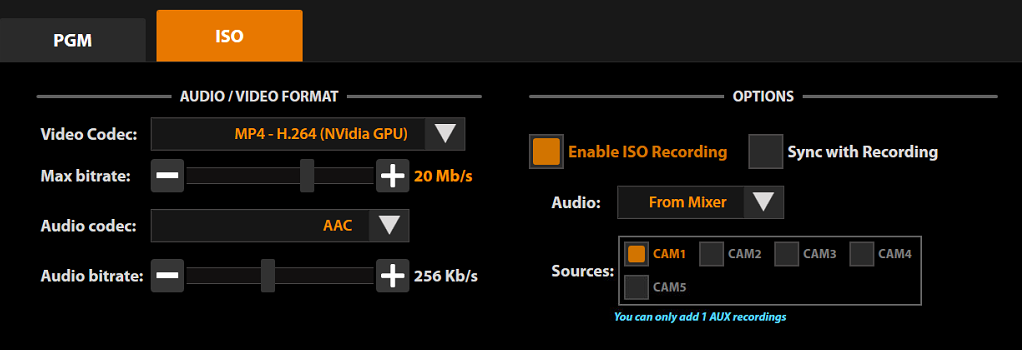
For ISO recording only the MP4 H.264 (NVidea GPU) codec is available.
يقدم هذا الكودك معدل وزن/جودة ممتاز. وبالتالي فهو يتطلب موارد هامة لإجراء الضغط/فك الضغط.
You can personalize the target bitrate of the recorded video as well.
You can also choose required audio codec and quality:
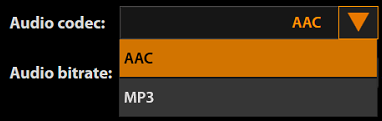
If you enable ISO Recording with a basic license, system will use one of two GPU's.
ISO Recording sources
Video sources
Inside the video sources area you can enable or disable inputs for recording depending on your licenses.
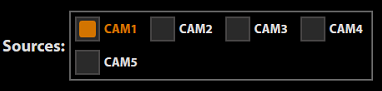
Audio sources
There are 3 options for audio sources:
- Form Mixer - PGM audio output
- Same as source - audio from source
- No audio - without any audio