التوصيلات
multiCAM SDI BOX connections
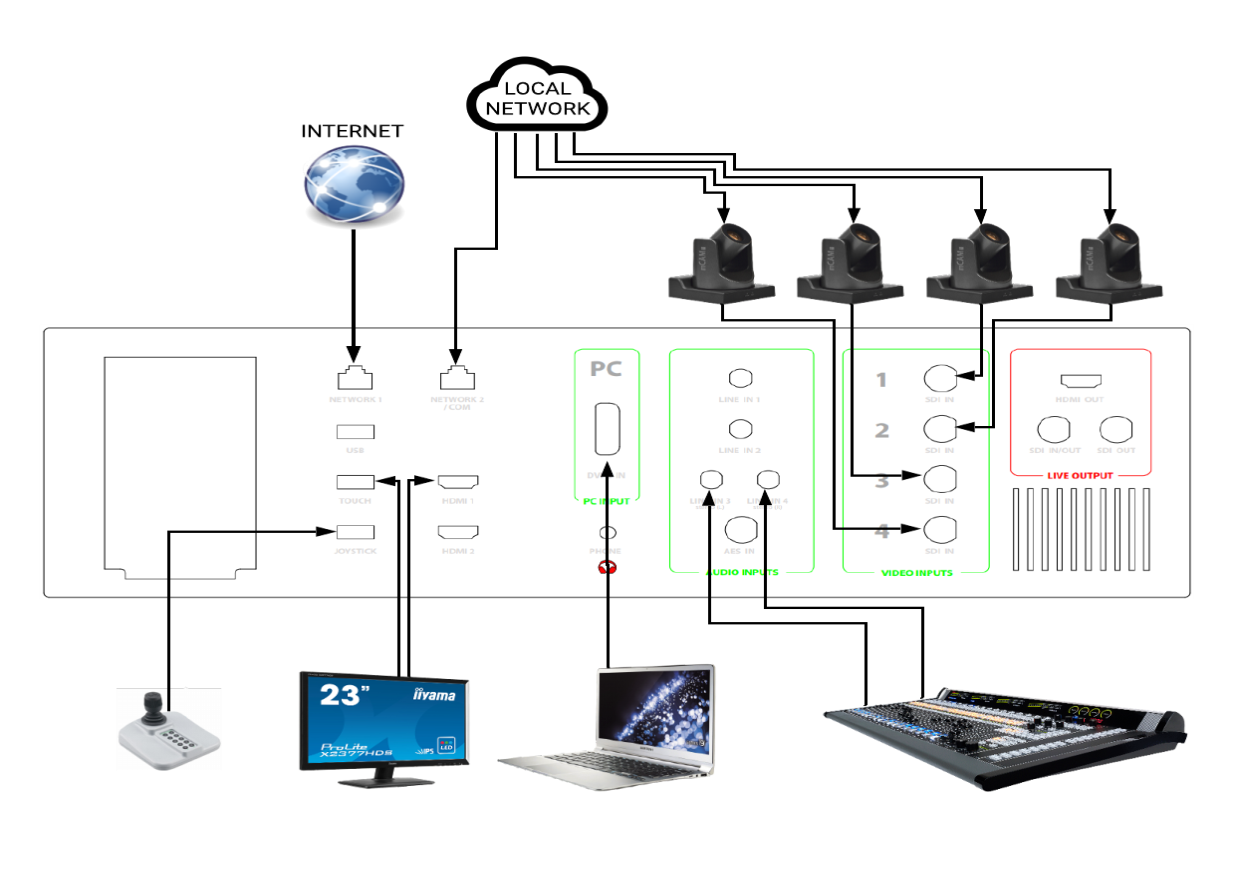
multiCAM IP BOX connections
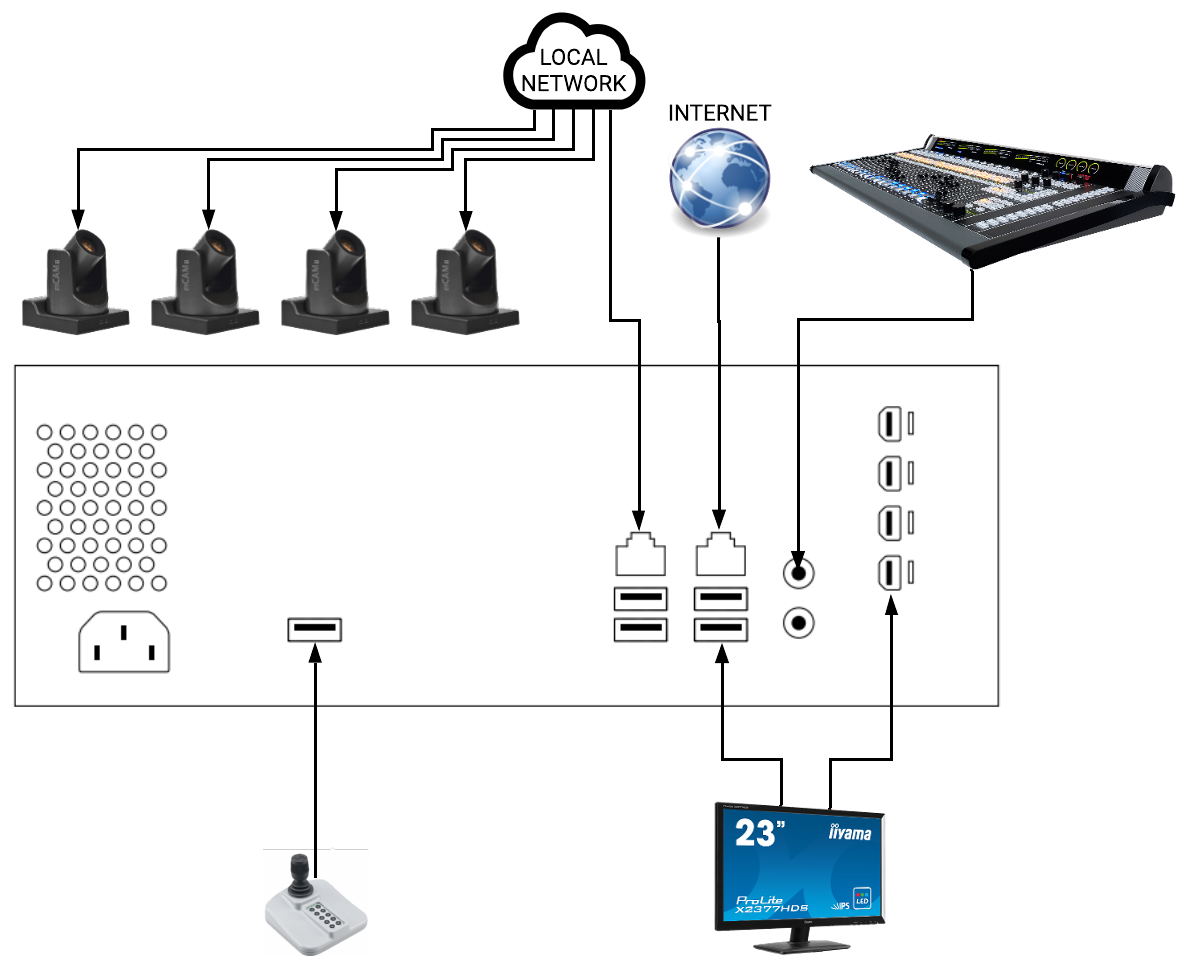
multiCAM basic network connection
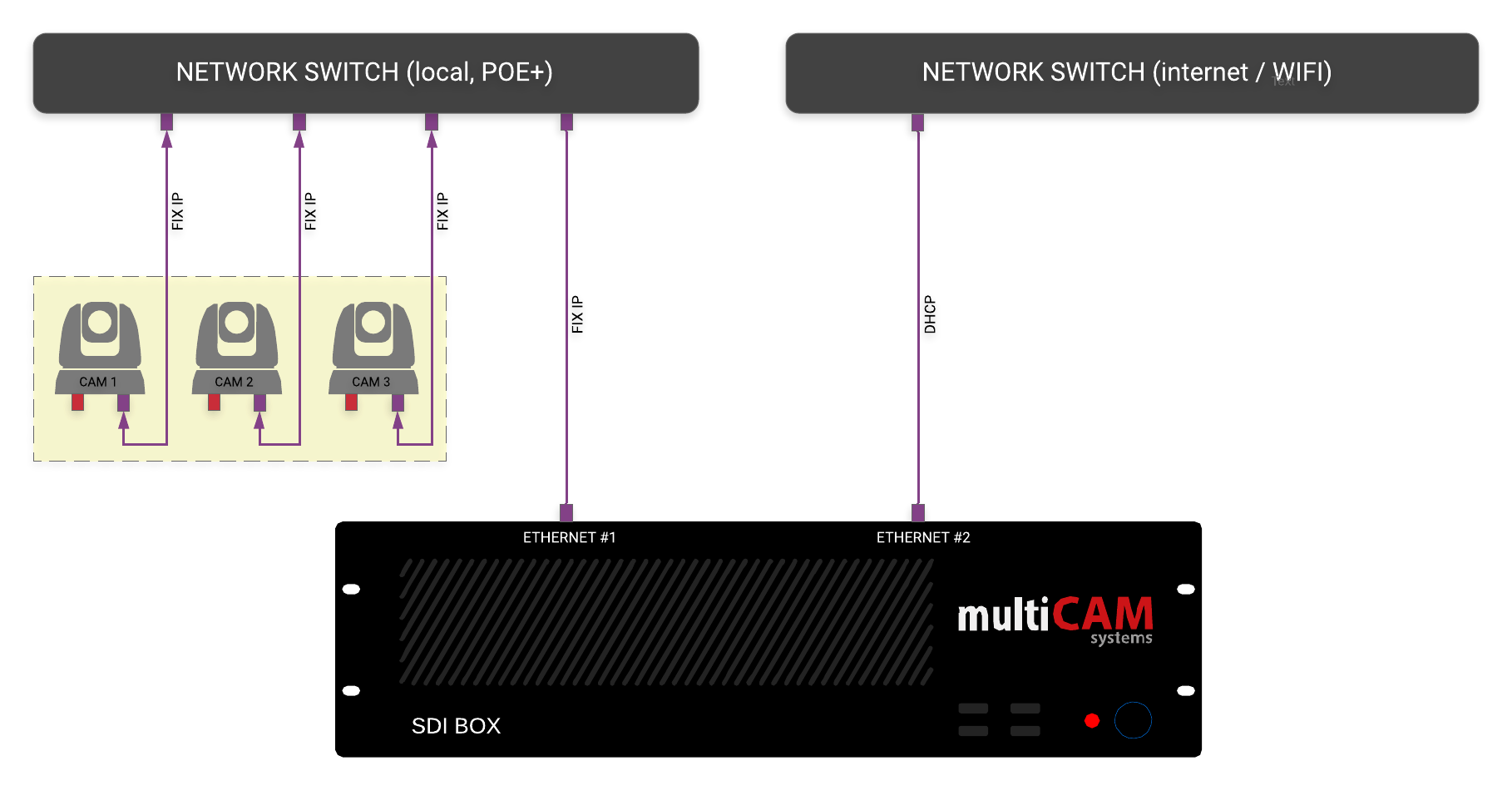
الكاميرات
STUDIO, RADIO, CONF and INSITU accept up to 5 (multiCAM SDI 4+1 BOX) or 9 (multiCAM SDI 8+1 BOX) video (camera) inputs and 1 external source.
E-LEARNING and TRACKING are designed to work with 2 turret cameras and a computer source (CAMERA INPUTS 1 and 2 + PC INPUT).
System should be connected with cameras via:
- SDI: for the video signal (SD or HD) via a BNC cable.
- NETWORK 2: for the camera control via local network switch.
The cameras must be connected to inputs 1 to 4 for 4+1 SDI BOX ( 1 to 8 for 8+1 SDI BOX) identified in the “CAMERA INPUTS” area, and must also be electrically powered via its AC adapter or via POE+.
If using an IP BOX, cameras should only be connected to the local network switch.
بفضل الكابل "الكل في واحد" الخاص بنظام MULTICAM يمكن استخدام كابل واحد يضم إشارة الفيديو والتحكم والتزويد بالتيار.
Check:
يمكنك أيضا توصيل الكاميرات على مستوى أي مدخل SDI في النظام.
الشاشة اللمسية
The touch screen must be connected to the system by two cables:
- VGA/HDMI/DP SCREEN: cable for the display,
- USB TOUCH: USB cable for the touch control protocols.
Connect the power cord to a 110V ~ 220V power socket.
الصوت
You can connect your different audio sources (HF table microphone, HF hand-held microphone,...) via 2 mono line inputs (LINE IN 1 and LINE IN 2).
You also have a stereo input: LINE IN 3 (Left Channel) + LINE IN 4 (Right Channel), as well as a digital input AES.
It is also possible to recover sound via the SDI inputs if the signal is embeddedUn signal embarqué (ou embedded) est un signal transportant à la fois de la vidéo et de l'audio. Cela peut être via un câble SDI ou HDMI..
If using a multiCAM IP BOX, you can use input stereo LINE IN or AOIP driver.
لا يتم تزويد المداخل الصوتية بالتيار وبالتالي لا يمكنك توصيل المايكروفون الخيطي مباشرة.
المصدر الحاسوبي
Generally via a laptop, you can integrate the video sound signal (DVI-D IN) or VGA/HDMI via the supplied adapters.
استخدم المداخل الصوتية ستيريو لاسترجاع الصوت من الحاسوب.
تتوفر معظم أجهزة عرض الفيديو (VP) على دائرة مغلقة LOOP (شاشة خرج) تتيح استرجاع إشارة VGA الواردة. في هذه الحالة يجب ربط الحاسوب المحمول مباشرة بعارض الفيديو ثم ربط مخرج VGA أو VP بالنظام. يمكنك أيضا اختيار مقسم VGA لمضاعفة الإشارة.
الأجهزة المحيطية الأخرى
In addition to metre displays, you can control the audio mix with a pair of headphones, via the PHONE connector.
The Local network and Internet must be connected to the socket NETWORK 1 and 2. تأكد من صلاحية إعدادات الشبكة لضبط عنوان IP وفقا لتهيئة الشبكة.
You have USB3 ports at the front of the case to connect external disks. يجدر بالذكر أن الشاشة اللمسية تتضمن منافذ يو إس بي على الجانب.
البث على الشاشة
You have two physical outputs: SDI OUT and HDMI.
SDI extra input / output
All SDI boxes have 1 universal SDI IN/OUT connector, that can be used as a 5th for 4+1 BOX (9th for 8+1 BOX) input or 2nd SDI output.
If the SDI IN/OUT is used as the 2nd output, only PGM and Media player outputs can be sent to it.
