COMPOSER
The COMPOSER module allows you to very easily design PiP (Picture-in-picture) and PaP (Picture-and-Picture) image compositions.
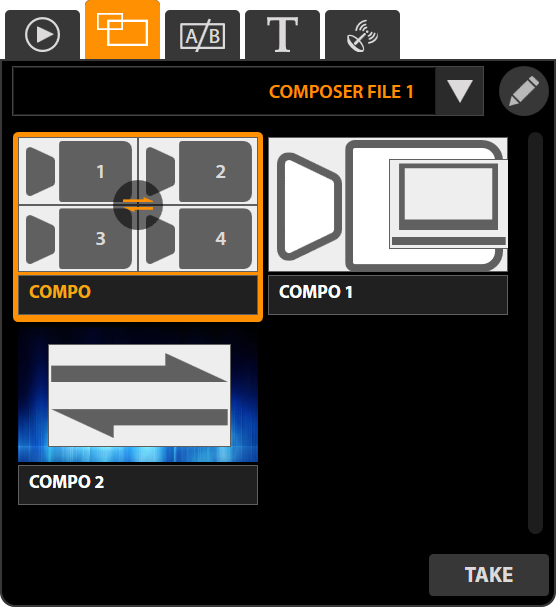
The TITLER graphic designs can be superimposed onto a Composition.
Organisation of Compositions
The Comps are ordered into composition sets, called Comp Set
Use the drop-down menu to change the Comp Set.
Create / Modify the Compositions
Click on to open the COMPOSER Designer Overview and create or modify comps.
to open the COMPOSER Designer Overview and create or modify comps.
You can open the Designer to retouch a comp in production.
You cannot open the designer when a composition is on line.
Allocation of Camera sources
To personalise the allocation of camera sources to comp camera zones, select the comp and click on .
.
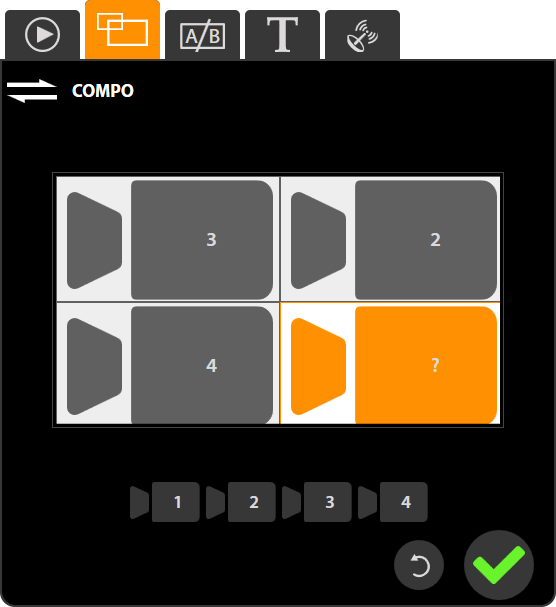
Select the zone on the comp preview the select the source from among the available cameras.
Validate with or go back with
or go back with  .
.
Setting on line
TAKE
Click on  to transfer directly to the selected Composition.
to transfer directly to the selected Composition.
Click a second time on to transfer to the previous on line source.
to transfer to the previous on line source.
