إعدادات
From the system welcome screen (see تشغيل النظام), click on to open "Settings".
to open "Settings".
ستُطلب منك عندها كلمة المرور:
- للولوج إلى مفاتيح الضبط التي تستخدم في أغلب الأحيان، اكتب "admin"
- للولوج إلى كافة مفاتيح الضبط الممكن استخدامها، اكتب "superadmin"
Do not connect via superadmin if you do not have technical training on the MULTICAM systems.
Video and Audio settings
يمكنك تغيير صيغة الالتقاط لكل مدخل فيديو والطريقة التي تريد استخدامها لأخذ الشريط الصوتي.
Please consult the Video settings and Audio settings sections.
التسجيل
Here you can configure recording options.
Please consult the Recording configurations section.
التدفق الحي
يمكن ضبط تهيئة مختلف مواصفات التدفق الحي هنا See Live Streaming configuration.
Systems
يخصص هذا القسم للولوج بصفة "superadmin".
يرجى الاتصال بقسم المساعدة الفنية قبل تعديل أي إعداد تجده في هذا القسم.
Systems/Licenses
In this tab you can find all the information regarding your license.
License file status
Shows status of your license. If the system is activated you should see a green checkmark
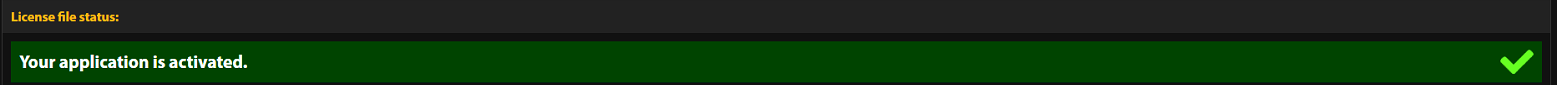
Your license details
Shows available input/output configuration
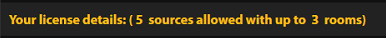
And activated solutions

Systems/API
multiCAM has open and flexible API. Please consult the API section.
Systems/MISC
Touch screen settings
Visual keyboard: By default, the visual keyboard is displayed for any text field entry. إذا كنت تفضل عدم استخدام الميزة اللمسية والعمل بلوحة مفاتيح حقيقية، انزع العلامة من هذا الخيار لكي لا يتم عرض لوحة المفاتيح البصرية مرة أخرى.
إعدادات الجهاز
- Shutdown / Log off mode: Activate this option to display a dialogue box when shutting down the system.
This offers the option of directly shutting down the computer, or closing the user session (LOG OFF). تعتبر هذه الوظيفة مفيدةً عند تهيئة حساب ويندوز لعدة مستخدمين وحساب ويندوز للمدير. - System name: You are able to change system name if needed.
Video detection settings
- VGA Slide detection: Activate the slide detection on the computer input. يتم إنشاء لقطة مصورة عند كل شريحة بالإضافة إلى حفظ المُحدِّد في البيانات الوصفية الخاصة بملف التسجيل. يعتبر هذا الخيار مفيداً بالنسبة لنشر البودكاست على أية منصة مخصصة لهذا الغرض.
- Enable Auto Framing: Activate Auto framing on the inputs where PTZ cameras are connected.
Special features
- STUDIO Presets locked: Use this for RADIO + STUDIO systems with turret cameras which do not have enough memory for Presets. Or if you would like to lock presets.
- Studio Scenes support: Activate to use Scenes in STUDIO mode.
- Studio Markers support: Activate to use Markers in STUDIO mode
- ASSIST UI support: enable ASSIST second screen mode.
- Zoom in Debriefing: Activate to use Zoom in debriefing
إدارة الحساب
- Add user Password: This allows you to add user accounts by password. They will not have access to the following sections: Video Settings, Recording, Live Streaming, Publish
- Update ADMIN Password: To modify the "admin” password
الإخطارات
- Pop-up duration: Display duration of a notification before it automatically disappears.
- Filter notifications: Choose the types of notifications you wish to display.
