Presets
Presets management
Presets allows you to recall or adjust presets for PTZ cameras. To enable this tool, click on  inside Tools zone (See Overview INSITU Interface). Then, choose camera input inside Preview zone. Then you will see all available presets for current camera in Work zone (See Overview INSITU Interface).
inside Tools zone (See Overview INSITU Interface). Then, choose camera input inside Preview zone. Then you will see all available presets for current camera in Work zone (See Overview INSITU Interface).
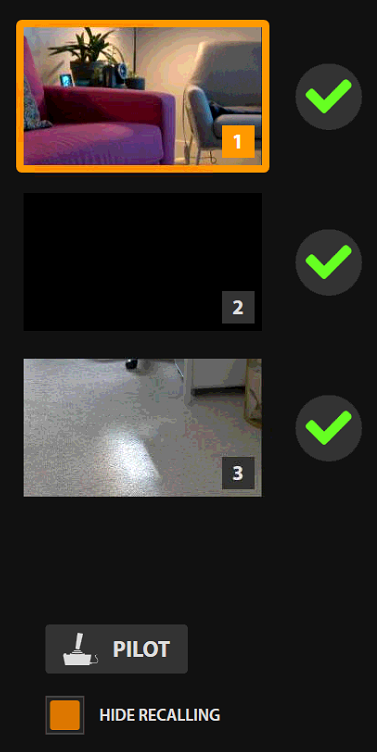
To choose another preset, just click on thumbnail. If you don't want to see recalling process and have "frozen" image from the camera, enable Hide recalling option 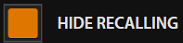
Presets adjustment
To change the preset, click on  in the Work zone (See Overview INSITU Interface). Virtual joystick will appear:
in the Work zone (See Overview INSITU Interface). Virtual joystick will appear:
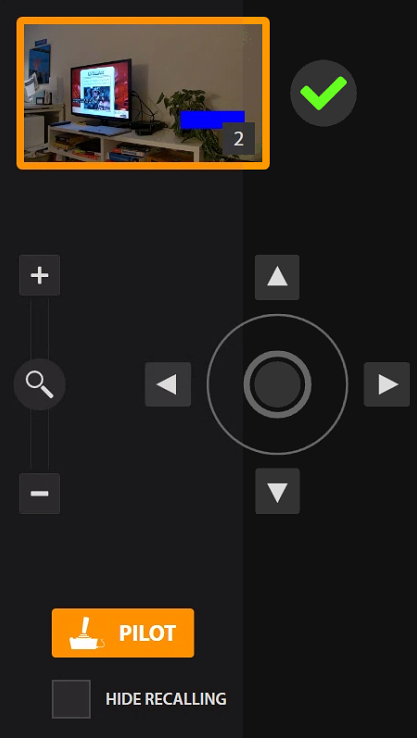
Adjust the preset and click on  to save it.
to save it.
To expand camera preview during the preset adjustment, click on  in the right top corner of preview window. Click anywhere on the screen or the right mouse button to see INSITU interface.
in the right top corner of preview window. Click anywhere on the screen or the right mouse button to see INSITU interface.
If you are using a hardware Joystick, you can adjust the current preset and save it by clicking on  near the preset thumbnail.
near the preset thumbnail.