Configuration
SYNCHRONIZER can be installed and run on any machine on the same network. It is therefore necessary to choose the machines to be used for Master/Backup.
In the case of a Master/Backup scenario, it is recommended to install on a third machine. Indeed, if one of the two machines involved crashes, the SYNCHRONIZER will crash and all its usefulness will disappear.
In MultiCAM Machine
Before declaring Multicam machines in SYNCHRONIZER, you have to configure the Multicam system.
You need an Assist license to use the Multicam machines with the SYNCHRONIZER
Go to Settings Systems > API :
Web API :
- Server Configuration: Check Enable Server and Allow Cross-origin requests then note the http port (example: 80)
- Authentication method : Activate " Machine adresse " : To use the API with the address of a machine
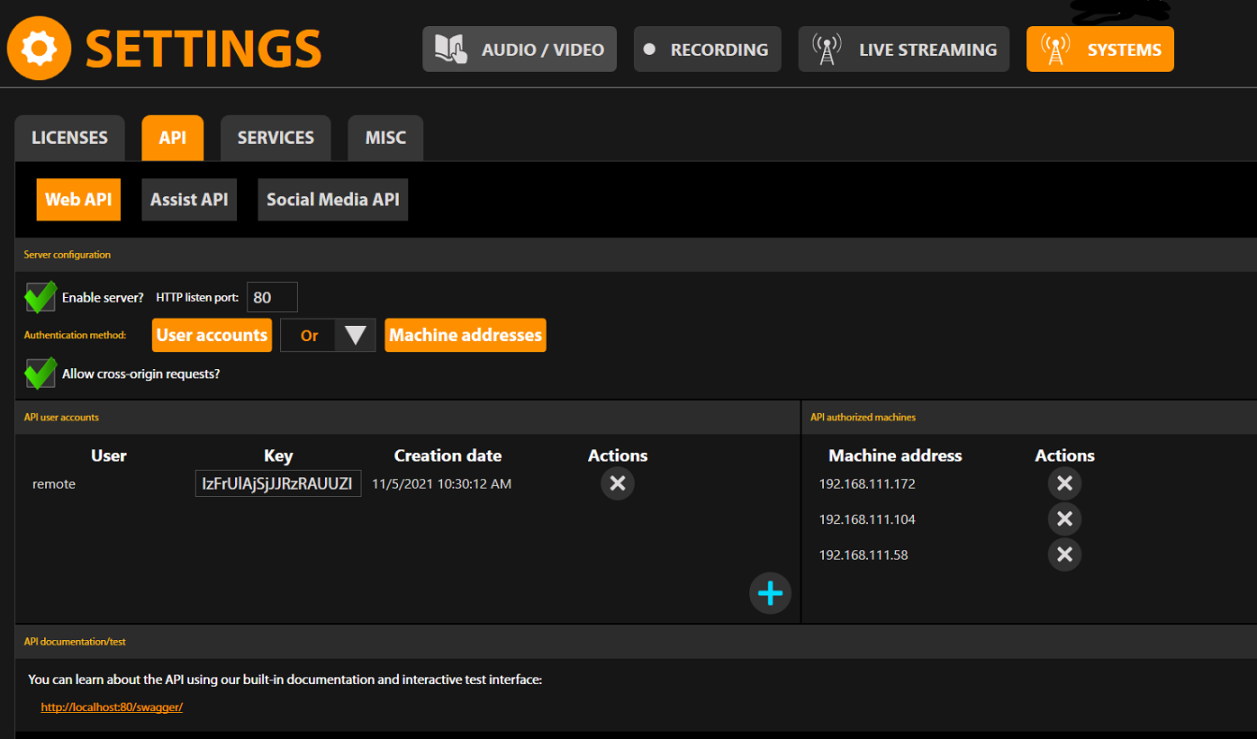
Assist API : Il faut cocher « Enable Server » et « Enable web remote »
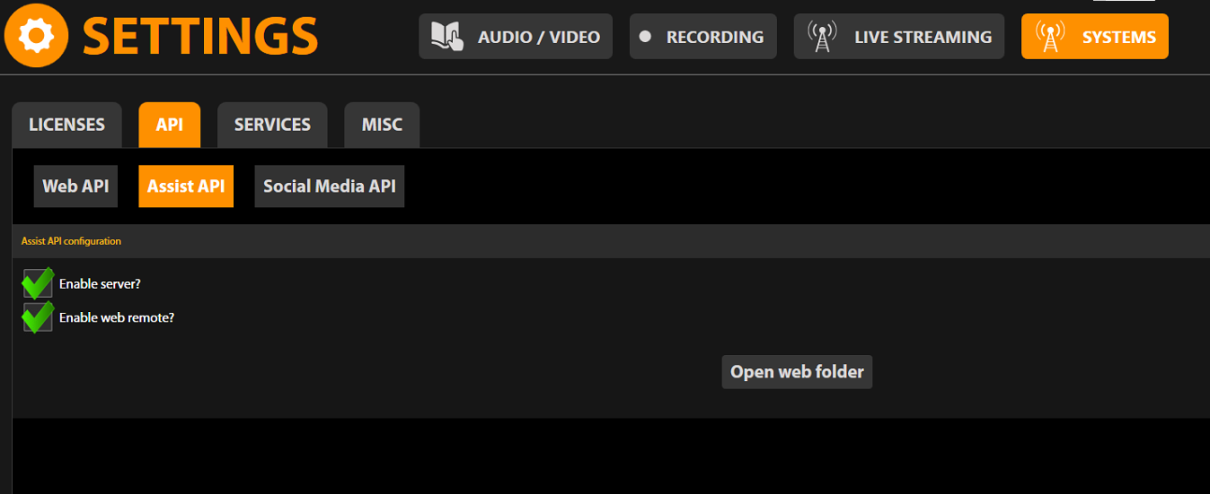
MISC : In the MACHINE SETTINGS section, check "Share Library and Data
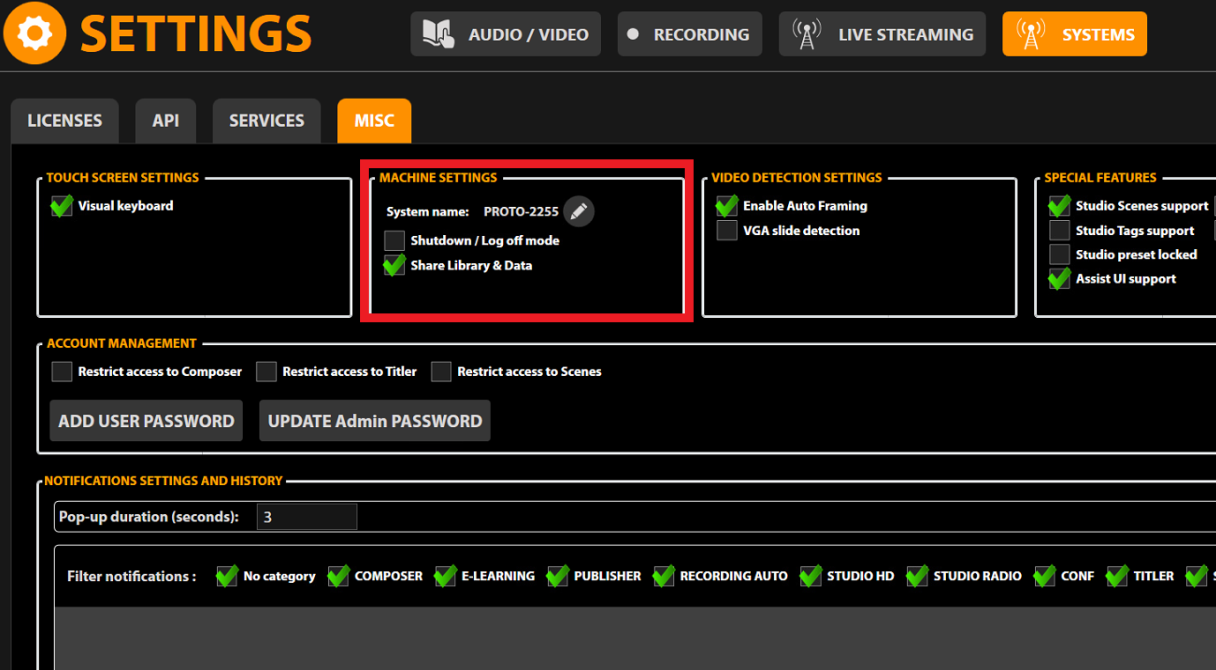
In the SYNCHRONIZER
Multicam Management
We will start by declaring the machines concerned in the SYNCHRONIZER
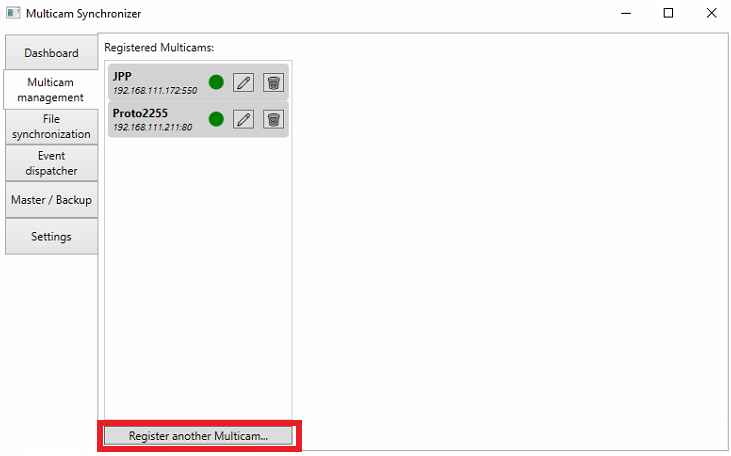
Fill in the machine name, IP address and dedicated port. Then press "Save" to save.
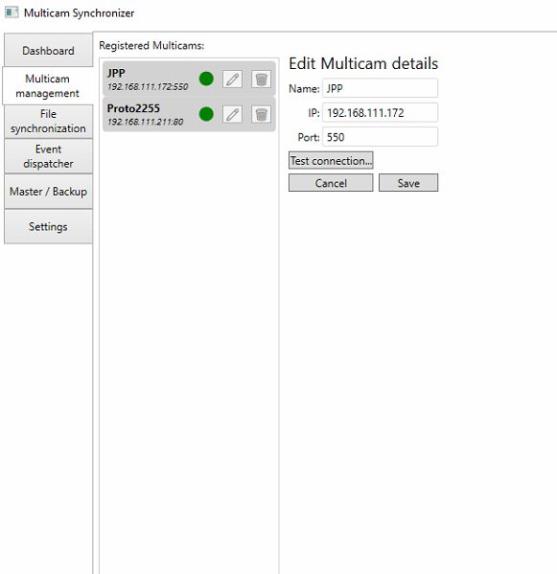
The dot next to the machine name will change from yellow to green if the connection is established. If not, it will be red.
File SYNCHRONIZER
First of all, you have to choose the "Reference" machine among the available machines.
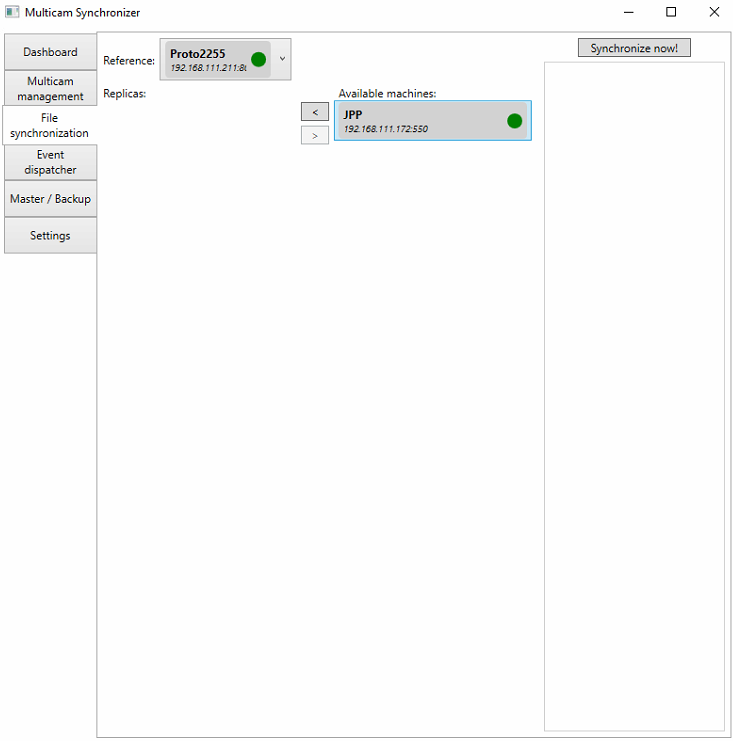
Then, add from "Available Machines" to "Replicas" the machines you want to apply the synchronization, then click on "Synchronize now"
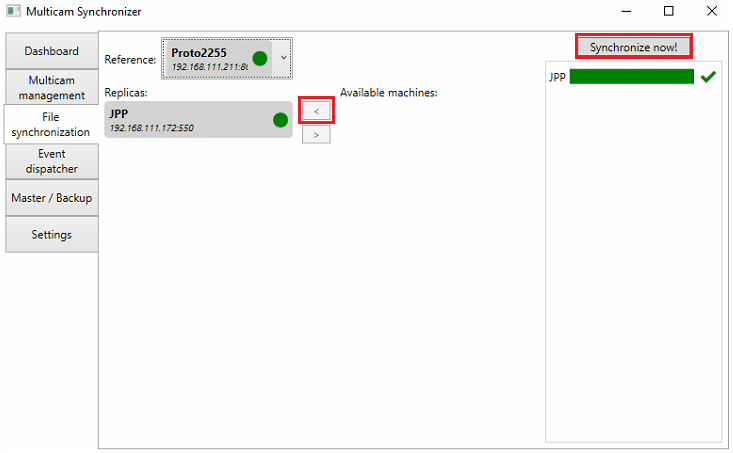 .
.