TRANSITIONS
Transitions allow you to switch between two sources with a transition animation, instead of the traditional Cut.
You have 2 types of Transitions:
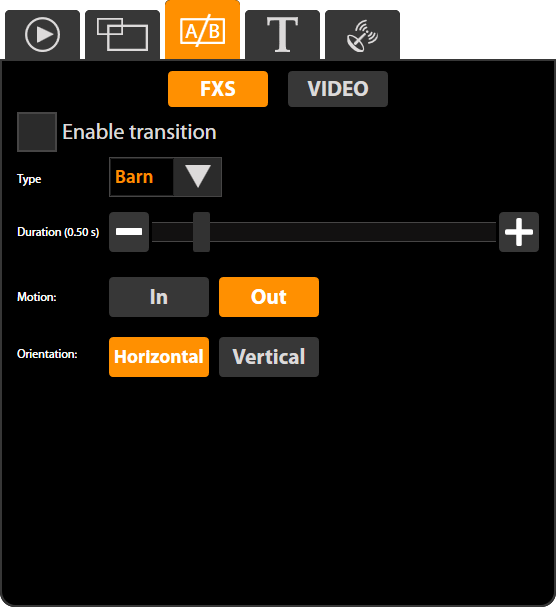
These are the transitions by effect. The list is complete.
Each effect shows a series of settings, allowing you to personalize them according to the expected result.
You can also personalize the duration of the transition.
Check to activate the transition for each source switch.
to activate the transition for each source switch.
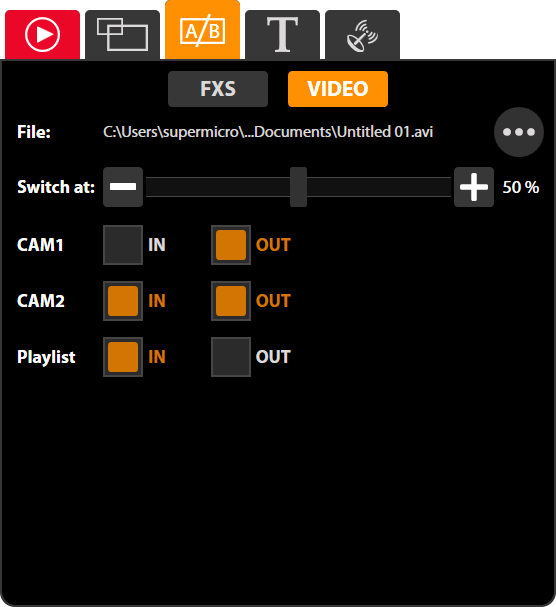
These are video transitions with an alpha channelInformation de transparence contenue dans une image ou une vidéo, permettant ainsi de l'incruster sur une autre..
This type of transition is generally used for a video item launch or for a slow motion playback source, as is often the case for a sport capture. This is known as an interval.
- Click on
 to choose the video media.
to choose the video media. - You can adjust the video transition at a specific moment in the video with Switch at control.
- The choose the transition launch events, input (IN) or output (OUT) function of a source in the programme.
For example, to play the transition video between cameras 1 and 2, check CAM1 OUT and CAM2 IN.