CONSOLE
To make the automatic filming work, the system must recover in real time the microphones’ audio level (or the detection of speaking).
To do this, you have to configure the IP communication with the audio console.
Start by selecting your console model.
If the console manufacturer offers “Audio Over IP” (AOIP) drivers, select AUDIO-DETECTOR.
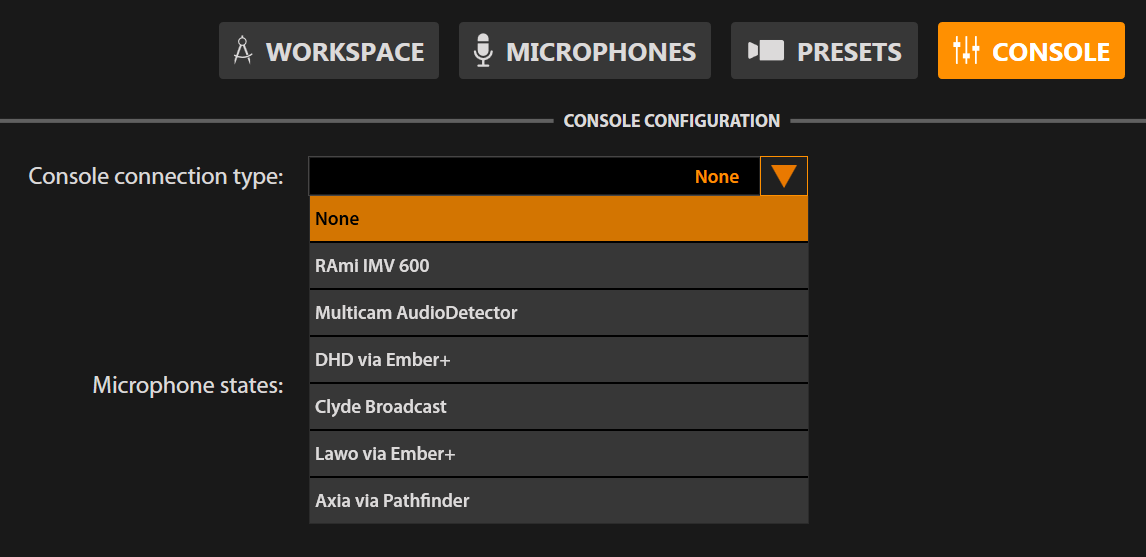
Then enter the console IP address and click on 
If console was configured correct, the list of microphones will appear on the interface. Then microphone is active you will see red circled outline.
The detection corresponds to an audio level threshold being reached. It can be adjusted differently for each microphone. As a default, it is adjusted at -20dB.
End of the configuration!
You can leave the configuration mode by clicking on  .
.
You will then switch to the LIVE interface.
You can go back to the configuration at any time by clicking on  to adjust the Presets or start the PROGRAM configuration.
to adjust the Presets or start the PROGRAM configuration.