Shot adjustments
Touch control
You can directly adjust the shot type of a selected camera.
Click and slide with your finger from the center.
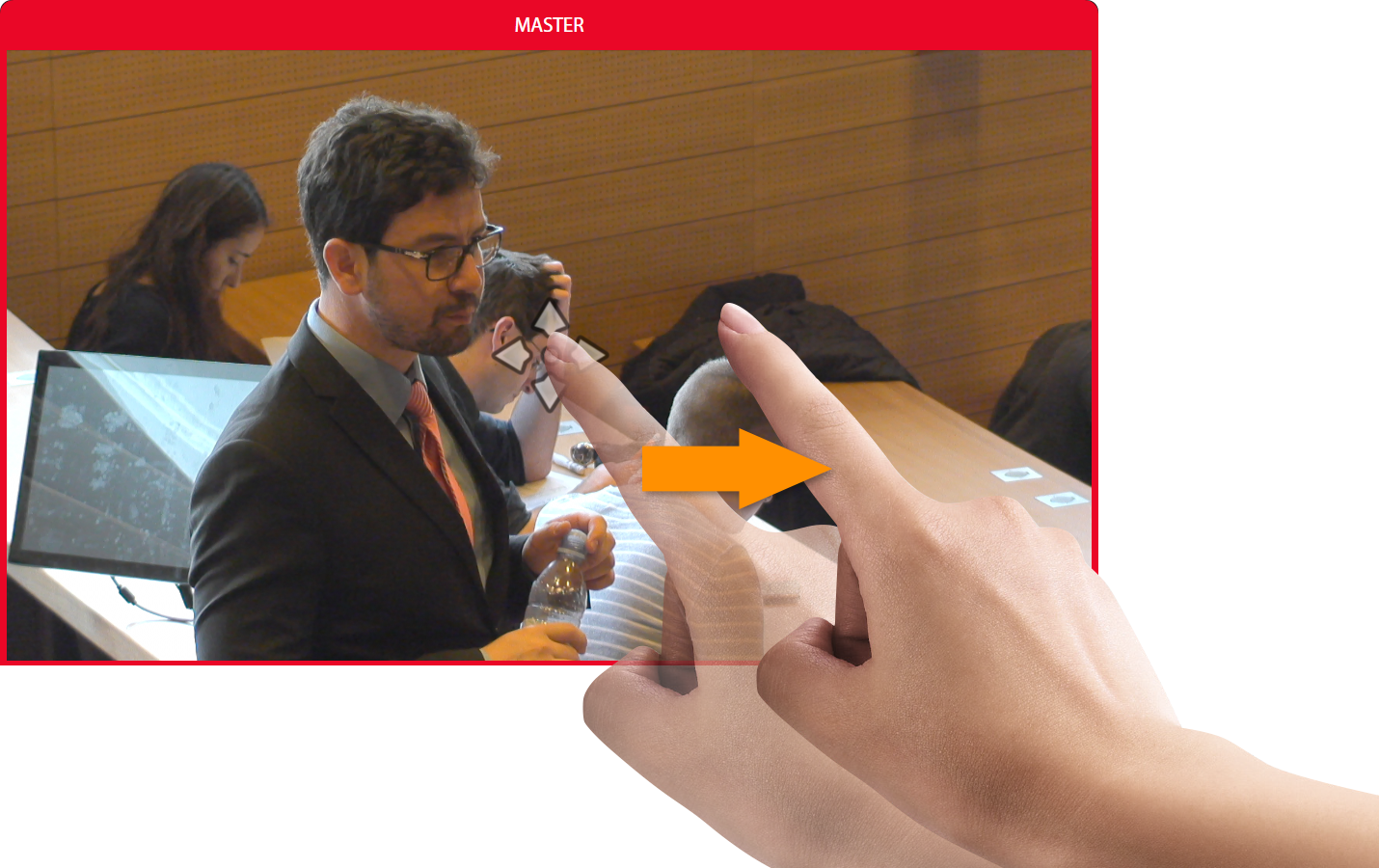
The more your finger moves away from the centre, the faster the camera movement will be.
To get softer and smoother live shots, slowly bring the finger towards the centre (visual indicator).
Zoom
Use the bar on the side to adjust the zoom level by sliding the button
You can also zoom in stages by clicking on one of the two buttons below:
- Upwards
 to zoom in
to zoom in - Downwards
 to zoom out
to zoom out
As well as for movements, go back towards the centre to soften the movement
Brightness
This control allows you to adjust the brightness of the shot, in order to adapt to the lighting conditions.
- Click on
 to brighten
to brighten - Downwards
 to darken
to darken
Update the Preset
Any modification to the shot is saved to the called preset.

Click on to go back to the Present from the initial configuration.
to go back to the Present from the initial configuration.
Upon each E-LEARNING system launch, the shot adjustments are overwritten by the configured presets To permanently adjust, modify the Configuration of Presets.