Logging

This section lets you select what information will be logged when the system is running. The Logging Section is used when trying to diagnose a problem you are seeing when running AIR BRIDGE in your environment.
While we have tried to anticipate most technical production situations, it is still possible that there are specific environments that can cause AIR BRIDGE to behave in unexpected ways. Logging allows us to help us better understand what is happening if there is an issue, so we can provide a resolution as quickly as possible.
Logging can save significant amounts of information to disk and can impact the performance of AIR BRIDGE. Logging should never be turned on unless directed by a technician from your dealer or multiCAM Systems. If you are not sure if it is on, simply verify that the “Enable Logging” checkbox 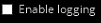 is NOT selected.
is NOT selected.