Transition mode
TRANSITION mode allows you to switch smoothly between presets at a given speed.
Click on the  button on the desired camera to enable it. The orange frame around the camera preview will appear:
button on the desired camera to enable it. The orange frame around the camera preview will appear:
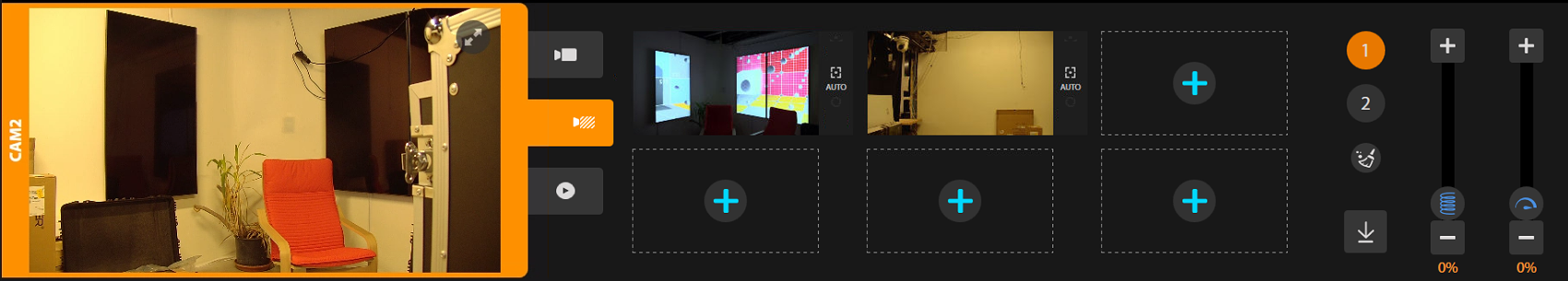
For each camera you can add 2 different presets bank with up to 6 presets in each bank. To switch between banks use  and
and  buttons.
buttons.
To add, update or delete presets see Presets mode
There are 2 transition setting:
- Smoothness
- Speed
Both of them can be found on the right side of the interface.
Smoothness
This settings allows you to set softness and smoothness of the PTZ movements and camera settings. It is a relative parameter and is linked to the main settings of this camera (see Settings).
You can adjust it using this fader:

Speed
This setting allows you to set the maximum velocity of the PTZ and camera settings. It is a relative parameter and is linked to the main settings for this camera (see Settings).
You can adjust it using this fader:
