Medialist data
The videos and media played by a Medialist may be controlled dynamically in several ways:
Medialist content in connection with the Program
For the media played on the Medialist to directly depend on the metadata of the Playout Automation Software, it must be in  mode
mode
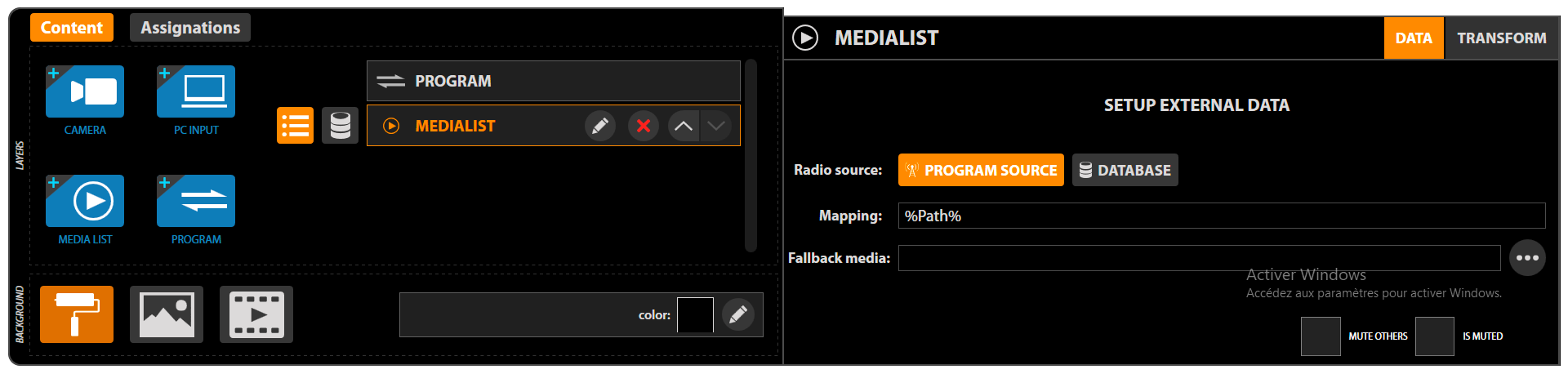
On the right hand side, you have a choice between two options:
Program source:
This is the Playout Automation Software data that will be used to identify the media to be played. The variable must be surrounded by the % sign.
Mapping:
So, if the Playout Automation Software sends a Path variable to give a full path for the video, you will need to enter Mapping: %Path%.
In other cases, the media folder is identified but the Playout Automation Software only provides the file name in a FileName variable In this event, the path and the extension for the video file will be hardcoded. For example, Mapping: D:\VIDEOS\%FileName%.mov
Fallback media:
Here you can enter a default media that will be played if no video corresponding to the mapping is found.
Database:
This is the data recorded in the local Multicam Database that will be used, in accordance with the item ID.
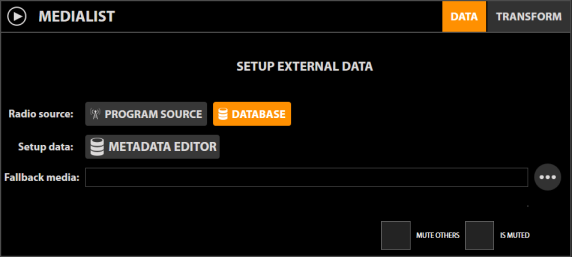
Please see the Radio DataManager article to understand its operation.
Medialist content in connection with the Program
For the media played by the Medialist to depend directly on the Playout Automation Software’s metadata, it must be in  mode
mode
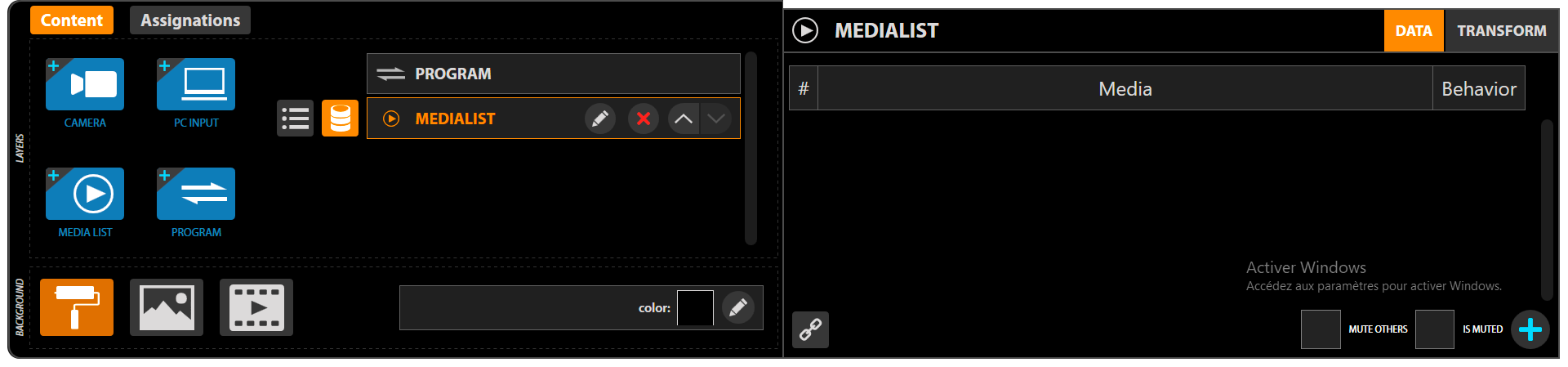
In this mode, you specify directly in Multicam the list of media and the playback (Behavior). The operation of this list is similar to the MEDIALIST module of the STUDIO application. Also, in order to add a media to the list, click on 
In the same way as the dynamic Panel data, you can also specify the conditions for the reading of one media or another. To do this, click on  .
.
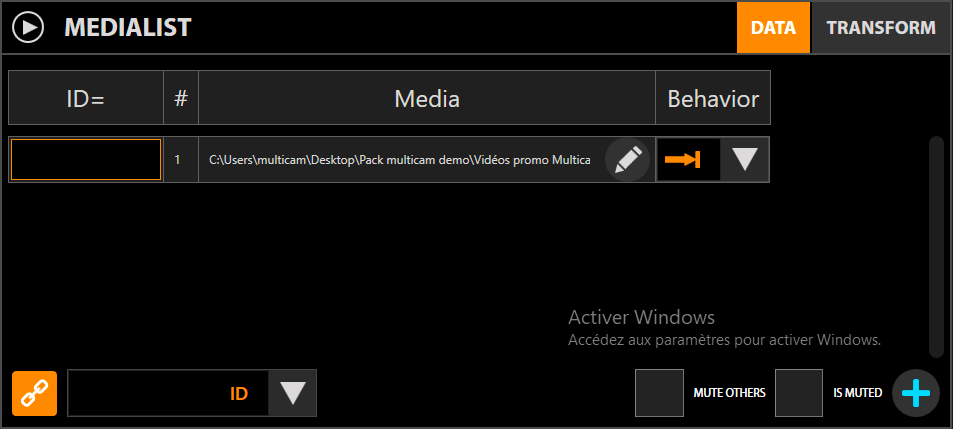
Here, we have selected the ID variable and can therefore specify which video to play depending on its value.
The * sign allows you to accept any text and can be used in the condition chain.
If, for example, you want to select the line when the Title starts with MIFM TOP40, select the Title and in the first column Title= write MIFM TOP40*