Panel data (Scenes)
Panels can be used in scenes to dynamically modify the images and texts they contain, depending on the metadata received from the program.
Create a Panel, add image and text objects according to the desired rendering. And click on the  tab.
tab.
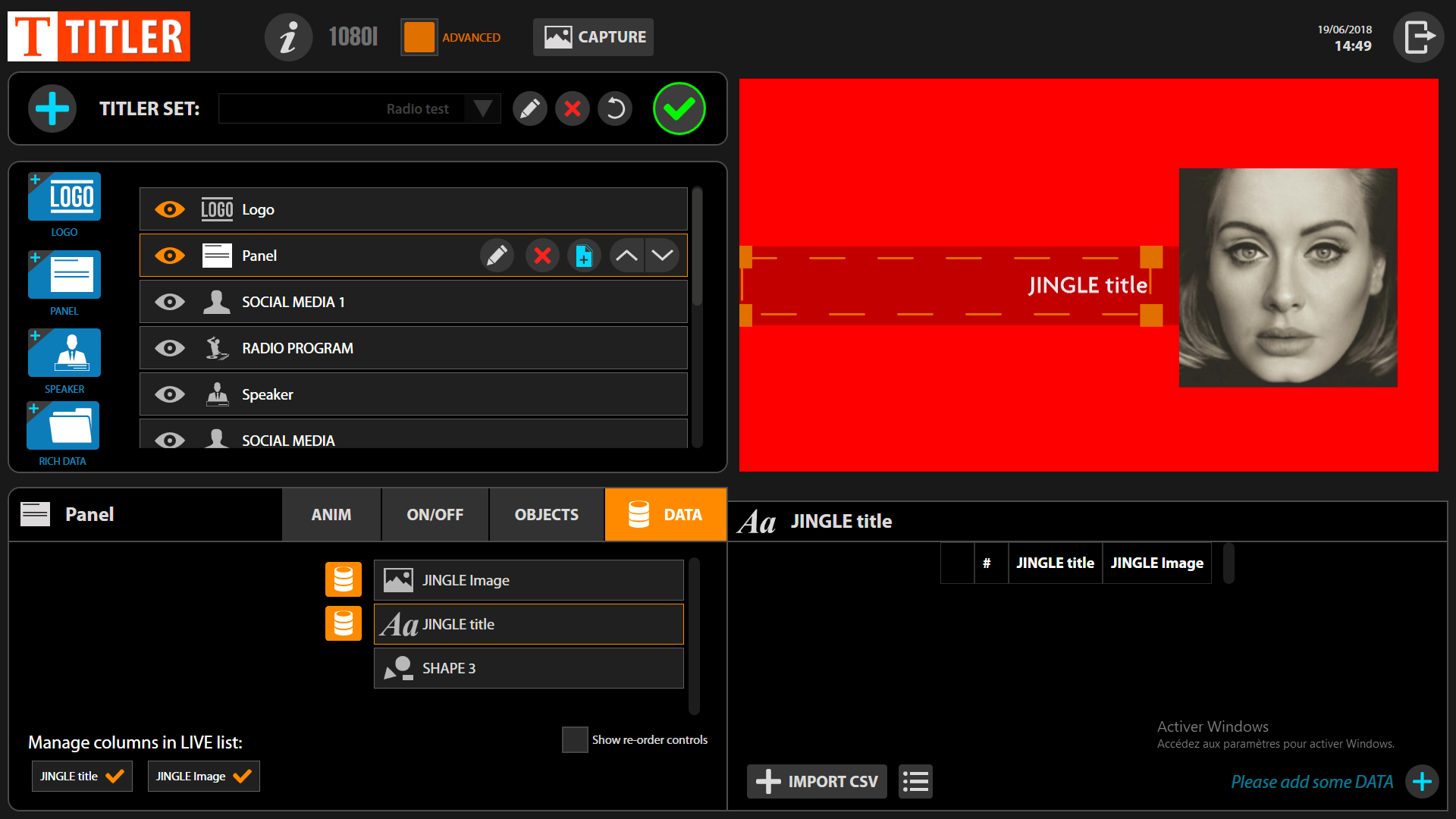
The dynamic objects to be included in the data tab must be activated via the button  .
.
In the right part, click on to activate a row selection condition.
to activate a row selection condition.
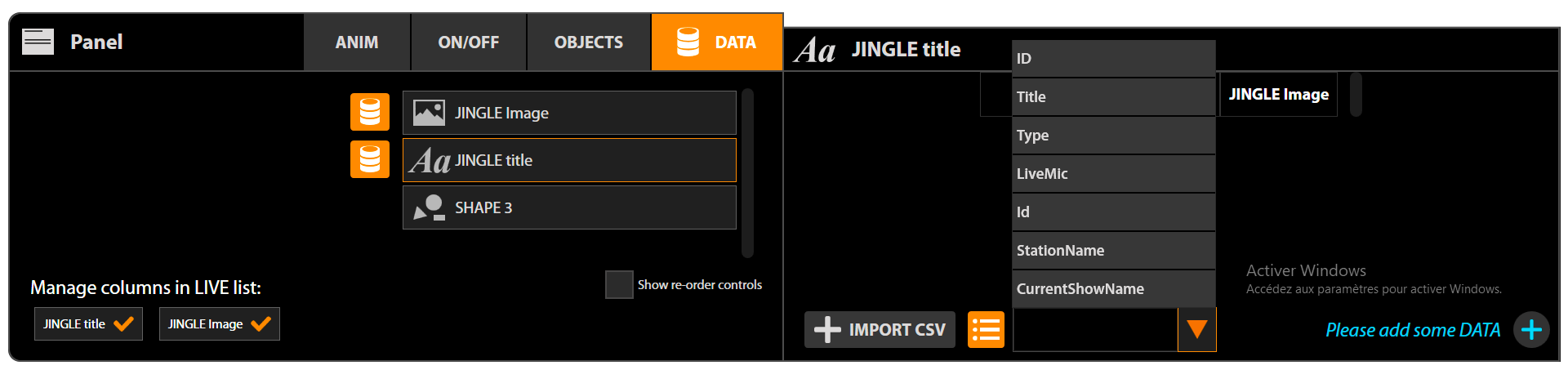
You can choose a variable from the list as a condition for selecting a row of data.
The * sign allows you to accept any text and can be used in the condition chain.
If, for example, you want to select the line when the Title starts with MIFM TOP40, select the Title and in the first column Title= write MIFM TOP40*
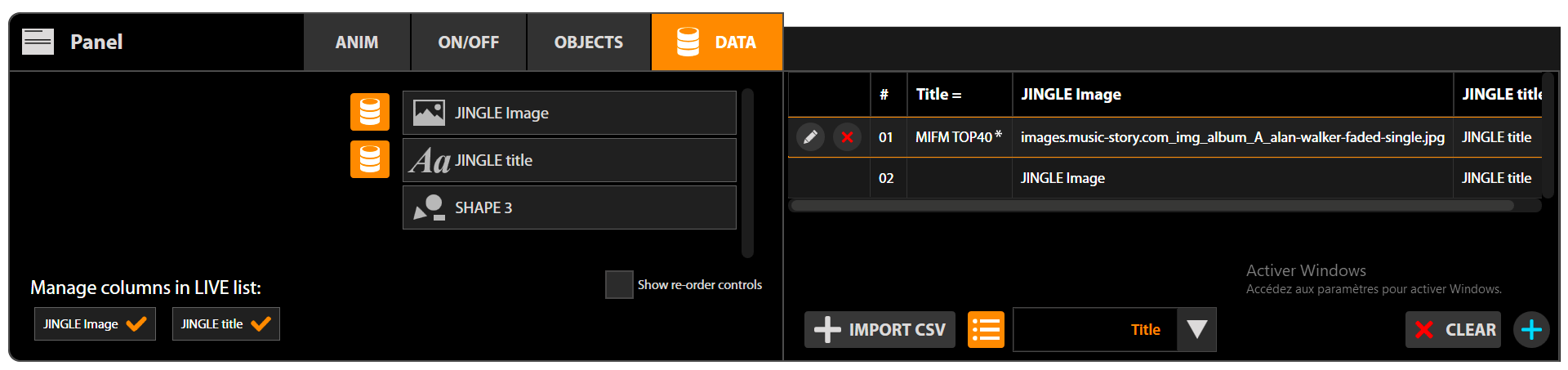
Modify the different columns of the objects to modify according to each condition.
Save your titling set with  and exit the TITLER with
and exit the TITLER with  to return to the scene editor
to return to the scene editor  .
.